Data Services
Reporting and Power BI
Reporting and Analytics within data services involve gathering, analyzing, and presenting data to help make informed decisions. Here is a simple breakdown:
Services
Reporting
Purpose
Summarize and present data in a clear and structured format.
Static Reports
Fixed reports that are generated periodically (e.g., monthly financial summaries).
Dynamic Reports
Interactive reports that update in real-time based on user interactions.

Services
Power BI
Purpose
A Microsoft tool for creating interactive reports and dashboards.
Features
- Data Visualization: Create charts, graphs, and maps to visualize data.
- Data Integration: Connect to various data sources like databases, Excel, and cloud services.
- Interactive Dashboards: Build dashboards that allow users to explore and interact with data.
- Real-Time Analytics: Update reports and dashboards in real-time as new data comes in.
Services